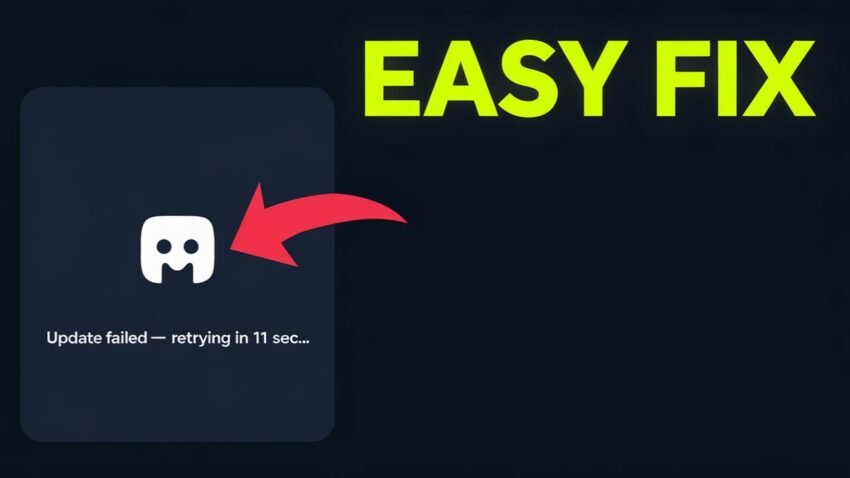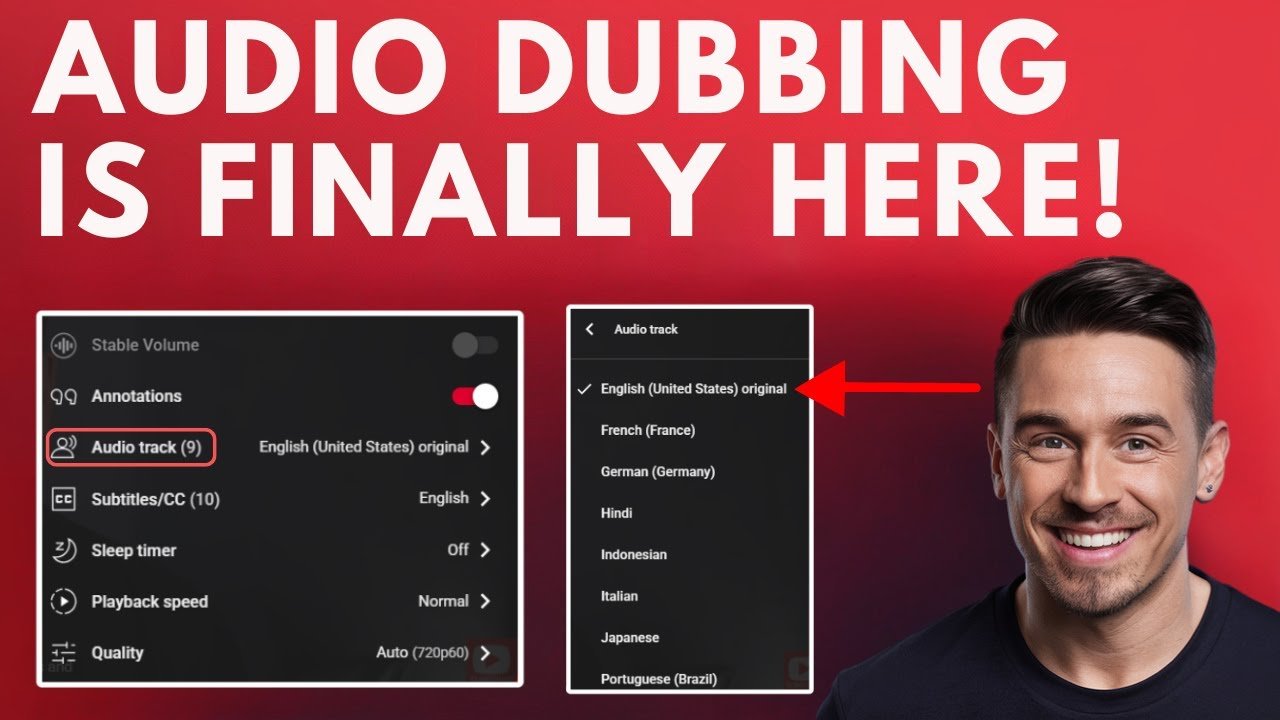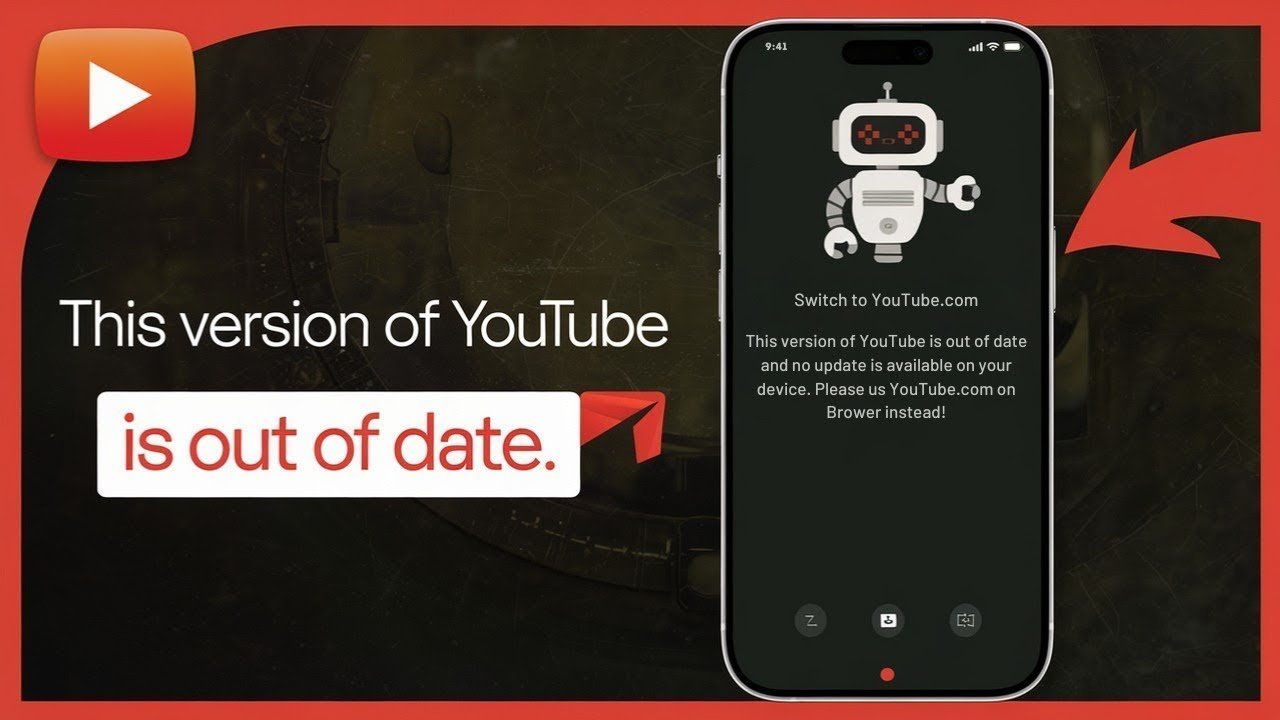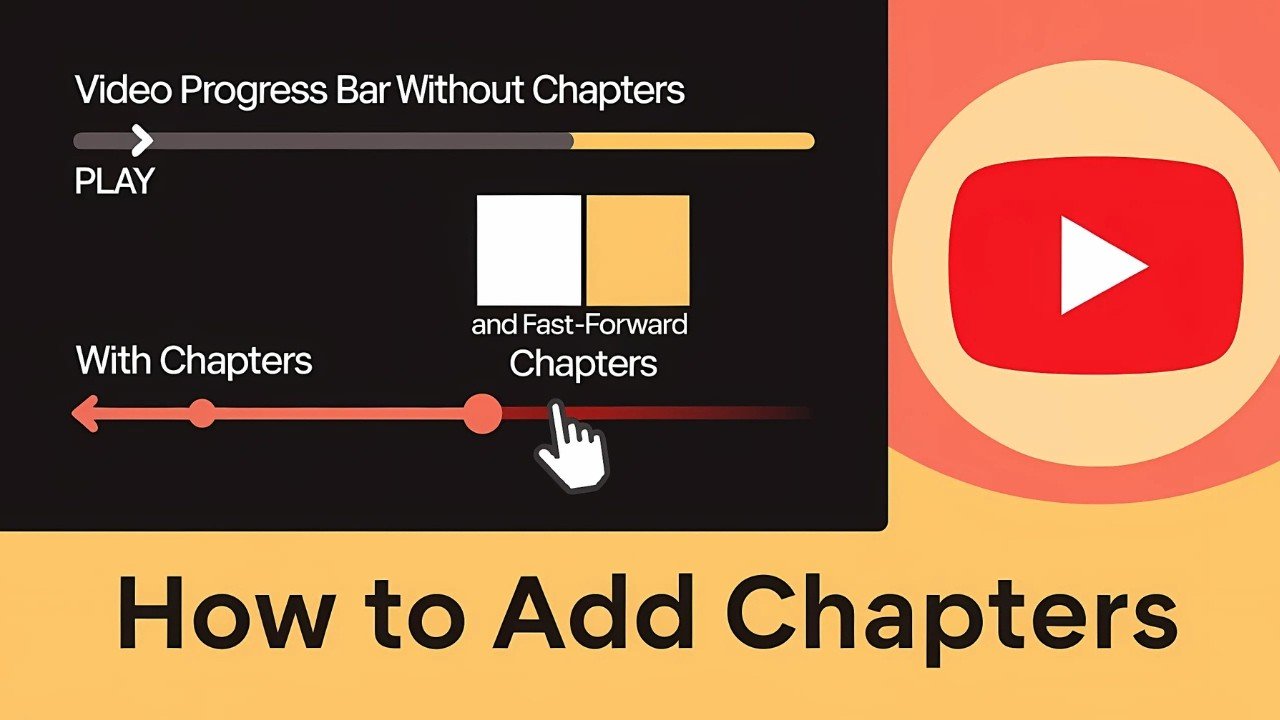When Discord refuses to update, you hit a wall. That dreaded “update failed” message keeps popping up. You’re stuck in a Discord update failed loop, and it feels like the app wants nothing to do with you. If Discord won’t update or keeps failing on Windows 10 or Windows 11, don’t worry—you’re not alone, and…
Ash
How to Make Your Own Guild Tag in Discord (Only Working Guide)
Want to show off your group’s style or gaming clan with a Discord guild tag? You’re not alone. Many users are curious about “how to make your own guild tag in Discord working” and the steps for setting up a Discord guild. If you’re ready to set your squad apart, this straightforward Discord tutorial will…
How to Delete All YouTube Watch Later Videos
If your YouTube Watch Later list is overflowing and you’re looking for the fastest way to clean it up, you’re not alone. It’s easy for the Watch Later list to grow out of control. Before you know it, you’ve got hundreds of videos piled up—many you may never even watch. If you want to wipe…
How to Block Unwanted YouTube Channels: A Complete Guide for 2025
Tired of the same YouTube channels taking over your recommendations? Want more control over what appears in your feed? You’re not alone. Many people find themselves wanting to block YouTube users or channels, especially if the content doesn’t match their interests. In this guide, you’ll learn exactly how to block unwanted YouTube channels and manage…
How to Find Your Watch Later Playlist on YouTube: The Complete Tutorial
Want to save videos on YouTube to watch later but can’t find your Watch Later playlist? You’re not alone. Many people run into this problem, especially with constant updates to the YouTube app and website. This guide will show you step-by-step how to find your Watch Later playlist on YouTube, whether you’re using the mobile…
How to Turn on Auto Dubbing on YouTube as a Viewer: YouTube AI Dubbing and Language Translation Guide
Looking for a quick way to reach global audiences or enjoy videos in your language? YouTube’s auto dubbing feature has changed the way creators and viewers interact with content from across the world. Whether you’re managing a multi-language channel, expanding your content reach or hoping to watch videos in a new language, understanding how to…
How to Fix “This Version of YouTube is Out of Date” Error (Working Solutions)
Few things frustrate more than trying to watch a video and being hit by the YouTube “out of date” message. Suddenly, the app demands an update or gets stuck on “switch to YouTube.com,” blocking access to videos or features. This guide lays out exactly how to fix the “this version of YouTube is out of…
How to Add YouTube Chat to OBS: Step-by-Step Guide for a Clean OBS Chat Overlay
Connecting your YouTube chat directly into OBS Studio is an important step for live streamers who want to boost engagement, manage conversations easily, and display chat for viewers. Whether you want a transparent chat overlay, need to monitor live comments, or just want to level up your workflow, this OBS tutorial breaks down the entire…
How to Add Chapters to YouTube Video: The Only Working Method
Adding chapters to YouTube videos is one of the simplest ways to improve your content’s quality, keep viewers engaged, and make your videos easier to navigate. Whether you’re a new YouTuber or have been uploading videos for a while, using YouTube chapters or timestamps can help your audience skip to the most relevant parts of…
How to Add Thumbnail in YouTube Shorts (Only Working Method)
Grabbing viewers’ attention on YouTube Shorts starts with a strong thumbnail. If you’ve wondered how to add thumbnail in YouTube Shorts, or you’re frustrated by confusing platform limits, you’re not alone. Many creators want to know how to change YouTube Shorts thumbnail, set a standout shot, and drive more clicks—all from their phone. Below is…