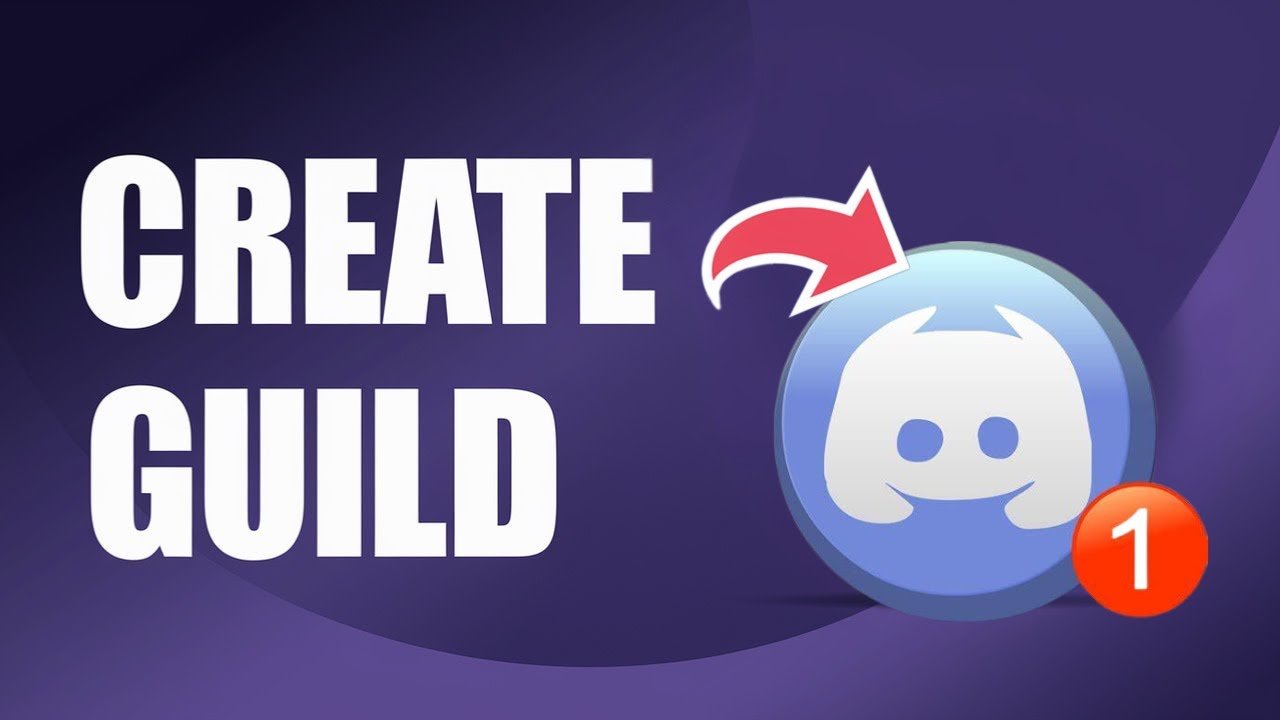If you’ve been searching for how to make a guild on Discord, you probably want the latest step-by-step guide to creating your own community or gaming group. Many people want to create a Discord guild, set up custom tags, and share their group with friends using Discord guilds invite links. Whether you’re planning a Discord server setup for competitive gaming, trying to make your mark with a unique Discord guild tag, or just looking for a fun way to connect, you’ve come to the right place.
Let’s clear up the confusion around Discord guilds. The process used to be simple, but recent updates changed the rules. Read on to understand what’s possible now, what has changed, and how you can still make your Discord experience stand out.
What Is a Discord Guild?
A Discord guild is another word for a Discord server. For a short period, Discord ran an experimental feature called Guilds. This let some users upgrade their regular server with new tools, customizations, tags, and badges aimed at community-based or gaming-focused groups. Guilds gave you a visible badge for your group, extra customization for banners and color, and the ability to choose styles like Casual, Competitive, or RPG.
The Guilds feature was exciting for those who got early access, but not everyone could join. The experiment was only open to a limited set of users and servers.
Discord Guilds: What’s Changed in 2025?
As of now, creating a Discord guild through the experimental program is no longer possible. Discord has ended the Guilds test and stopped allowing new guild creations through this feature. If you converted your server to a guild while the experiment was active, you can still use those features. But if you missed out, new servers can’t access this official setup—at least for now.
Here’s a quick breakdown:
| Discord Guilds Feature | Availability in 2025 |
|---|---|
| New Guild Creation | Not Available |
| Guild Tag and Badge | Only for existing guilds |
| Server Customization Tools | Limited, available elsewhere |
| Invites and Join Links | No longer supported |
| Discover Tab Access | No longer in use |
Despite the closure, most core Discord features—roles, channels, badges, custom tags—are still available as standalone settings. You can still make your server amazing.
How To Check If You Have Discord Guild Features
There’s a chance you already have guild features if you were part of the experimental list. Here’s how to check:
- Open your Discord server.
- Look for a banner or invite in the upper section of your server (often top left).
- If you see “Your Guild’s Invite is Ready”, you have the feature.
- If not, you won’t be able to upgrade your server at this time.
Guild features included choices like play style, target audience, a custom tag and badge, and advanced customization for things like color schemes.
Step-by-Step: How Users Used to Make a Guild on Discord
While you can’t start a new guild today, it helps to know how it worked before:
- Receive Invite: Only select users got an invite for the Guilds experiment.
- Select Game or Community Type: Choose the main game or activity for your group.
- Pick Your Play Style: Options ranged from Very Casual to Very Competitive.
- Set Guild Details: Describe your guild, its focus, and the kind of members you want.
- Choose a Guild Tag and Badge: This showed off your group’s identity.
- Customize Look and Feel: Pick banner images, colors, and more.
This handy process made it easy to create or join a Discord guild while the feature was active.
What About Discord Guilds Invite Links and Joining Guilds?
Before, you could share Discord guilds invite links so others could join quickly. These links often appeared on server pages or in the Discover tab. Now, those invite links no longer work because the experimental guild system is closed.
It’s not possible to join a new guild through invite links at this time. If you’re looking for how to join Discord guild or use invite links Discord guilds, you’ll need to wait for any updates or a possible re-launch.
Creating a Powerful Discord Server: Alternatives to Guilds
Even with the original Discord guild feature closed, you can still create Discord clan groups or community servers using classic Discord tools. Here’s how to set up a vibrant server today:
Server Setup Steps
- Create a Server: Click the plus button in Discord, select “Create My Own”, and choose a name.
- Add Channels: Set up text and voice channels for different topics or games.
- Establish Roles: Give members different permissions and identities.
- Personalize with Tags: Add a unique tag or symbol in your server name.
- Artwork and Branding: Upload a banner, server icon, and emojis.
If you want to make your own Discord guild tag, check out a step-by-step guide for creating custom Discord guild tags.
How to Create a Guild Tag, Badge, or Discord Clan Tag
Just because official guild creation is closed, doesn’t mean your community can’t stand out. Use these ideas:
- Pick a short, catchy tag such as [your group name] or gaming initials.
- Add it to your server title or channel names.
- Design a badge using a custom emoji or server icon.
- Encourage group identity with matching profile pics or banners.
Want the most comprehensive walkthrough? See the guide on how to design a Discord guild tag.
Managing Your Community and Moderation
Every thriving community needs structure. Here’s how to keep things smooth:
- Moderate your chat using roles and permissions.
- Hire or assign moderators to handle disputes.
- Use bots
Below Are Some Frequently Asked Questions About Discord Guild
Q1: What is a guild on Discord?
A guild on Discord is the same as a server. It’s a space where users can chat, share media, create channels, and build communities.
Q2: How do I create a guild on Discord?
To make a guild, open Discord, click the plus (+) button on the left sidebar, and select “Create My Own.” Customize the server name, icon, and settings to complete setup.
Q3: Can I create multiple guilds on Discord?
Yes, you can create as many guilds (servers) as you want. Discord does not limit how many you can own or manage.
Q4: Do I need Nitro to make a guild on Discord?
No, Nitro is not required. Anyone with a free Discord account can create a guild. Nitro only adds extra perks like higher upload limits and server boosts.
Q5: Can I delete a guild I created on Discord?
Yes, as the server owner you can delete a guild. Go to “Server Settings,” scroll down, and select “Delete Server.” This action is permanent.
Want To Learn How to Add and Use Custom Soundboard Sounds in Discord. Here’s a Step-by-Step Guide Article on how to do so.